Header Class active dosent change
Also a basic header active class is missing when you scroll to a specific section. i.e. if you scroll to schedule the schedule nav-link should be active. Just the home is active all the time. Can I get a on scroll js add/remove active class accordingly.
Asked 3 years ago on June 23, 2022 9:27 PM Comments 6 times
Anil replied 2 years ago on September 29, 2022 8:55 AM
hello,
go to style.css and find this class name - .loading_wrap img
find this css
.loading_wrap img { -webkit-animation: fliping 1.5s infinite linear; -moz-animation: fliping 1.5s infinite linear; -o-animation: fliping 1.5s infinite linear; animation: fliping 1.5s infinite linear; }
and replace this css
.loading_wrap img { -webkit-animation: fliping 2.5s infinite linear; -moz-animation: fliping 2.5s infinite linear; -o-animation: fliping 2.5s infinite linear; animation: fliping 2.5s infinite linear; }
Anil z
Asbin Gurung replied 2 years ago on September 29, 2022 7:50 AM
Hi how do I slow down the flip effect of preloader.
Thanks
Asbin Gurung replied 3 years ago on June 24, 2022 6:14 AM
Ok , no worries. I will write a js to do that.
I m testing mobile view atm will consolidate questions and raise a ticket. Thank you for the help.
Anil replied 3 years ago on June 24, 2022 5:56 AM
hello,
It can be used in a one-page website only, not on multiple web pages.
Regards,
Anil z
Asbin Gurung replied 3 years ago on June 24, 2022 5:49 AM
Hi , Thanks for this , it works on the index page but if I m in another page I want the same effect when the header is clicked. i.e. if you click on the contact header from contact page it should open href="index.html#contact" with the same effect.
Anil replied 3 years ago on June 24, 2022 4:58 AM
your html here
your html here
your html here
your html here
your html here
your html here
your html here
you can change HTML and use this
Anil z